Apple iOS 26.1 Update – New Features, Fixes, and Why It’s Worth Installing
bigsansar | Nov. 4, 2025
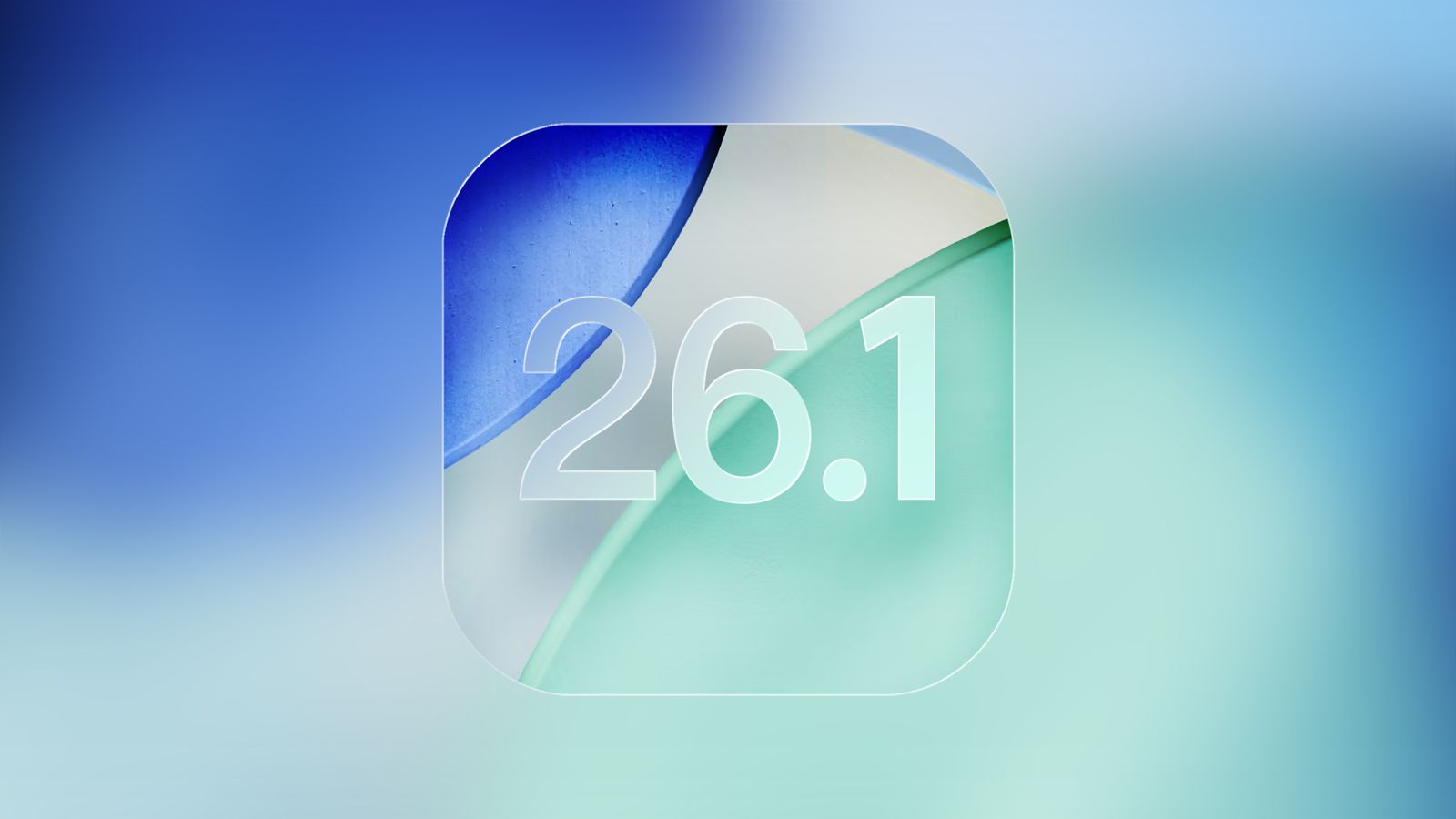
Technology is constantly evolving, and Apple once again proves it with the release of iOS 26.1. Following the major design overhaul introduced in iOS 26, this new update emphasizes refinement, stability, and user comfort. While it doesn't completely overhaul the iPhone experience, it certainly enhances and smooths how users interact with their devices daily.
When Apple launched iOS 26, it introduced the much-discussed “Liquid Glass” interface — a visually stunning but controversial design. While many appreciated its fluid and transparent aesthetic, some users found the new look too translucent, impacting readability. Apple addressed this feedback in iOS 26.1 by adding a new transparency control. Located under Settings → Display & Brightness → Liquid Glass, this feature lets users choose between “Clear” and “Tinted” modes, offering improved contrast and visual comfort. It’s a small change that makes a big difference for those valuing both style and usability.
The update also brings thoughtful usability enhancements. One notable change is the new “Slide to Stop” feature in the alarm interface. Instead of tapping to dismiss an alarm, users now slide, reducing the risk of accidentally turning it off in the morning. Similarly, Apple has added the option to disable the camera swipe gesture on the lock screen, preventing the camera from opening unintentionally while the phone is in your pocket or bag — a feature many users have long requested.
Another area where iOS 26.1 shines is inclusivity. Apple has expanded language support for Apple Intelligence and AirPods Live Translation, now covering Japanese, Korean, Italian, and both Simplified and Traditional Chinese. This expansion enhances Apple’s global ecosystem and makes its AI-driven features more useful for international users. The company’s focus on accessibility and diversity remains one of its greatest strengths.
For those who use their iPhones for entertainment, iOS 26.1 also improves the music experience. The Apple Music mini-player now supports swipe gestures to skip or replay songs without opening the full app. It’s a subtle yet elegant improvement that makes listening to music more seamless and convenient. Additionally, Apple has refined the animations and scrolling behavior in apps like Photos and Settings, creating a more fluid and responsive interface overall.
Beyond the visible updates, the release includes minor performance improvements and security patches. Although Apple hasn’t listed every internal change, early users have noticed less heat and slightly better battery life compared to iOS 26. The update also strengthens privacy by introducing an option for automatic security updates, reinforcing Apple’s commitment to user protection.
While some may see iOS 26.1 as a minor update, it marks an important step in Apple’s ongoing effort to improve. It addresses small annoyances, enhances daily usability, and makes the bold design changes introduced in iOS 26 feel more practical and refined. For most users, installing this update results in a smoother, more reliable, and visually harmonious experience.
To install iOS 26.1, users simply navigate to Settings, open General, then select Software Update. Once the update appears, it can be downloaded and installed over Wi-Fi. It’s always advisable to back up the device to iCloud or Finder before proceeding and ensure the battery is charged adequately.
In conclusion, iOS 26.1 isn’t about adding dramatic new features but about refining what already exists. It reflects Apple’s philosophy that perfection comes through attention to detail, not constant reinvention. This update listens to user feedback, improves minor issues, and enhances the overall iPhone experience. For anyone running iOS 26, upgrading to iOS 26.1 is an easy choice — it makes your iPhone smarter, smoother, and better.
0 COMMENTS:
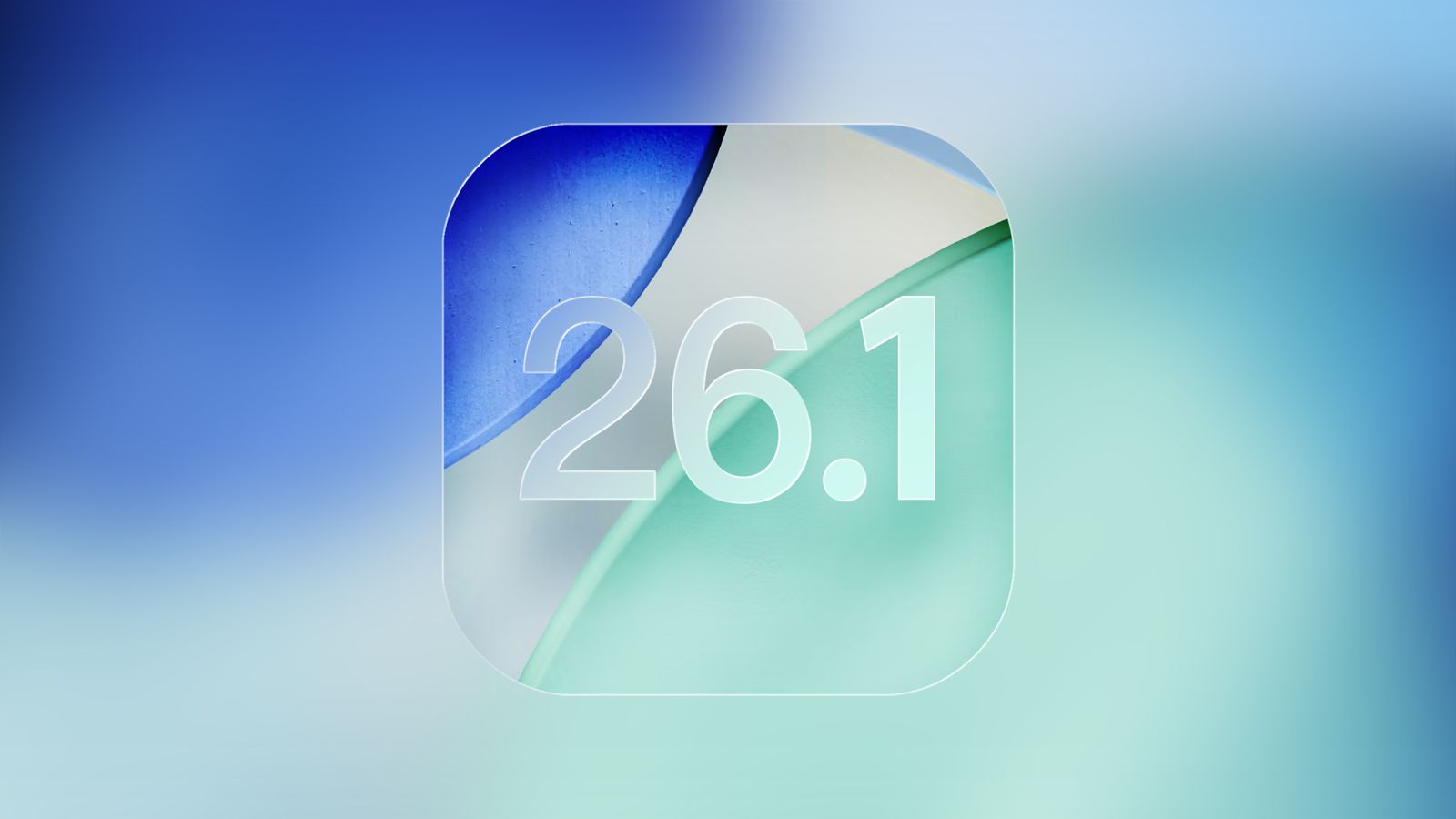
Apple iOS 26.1 Update – New Features, Fixes, and Why It’s Worth Installing
Apple’s iOS 26.1 update brings smoother performance, a new Liquid Glass transparency control, impro…
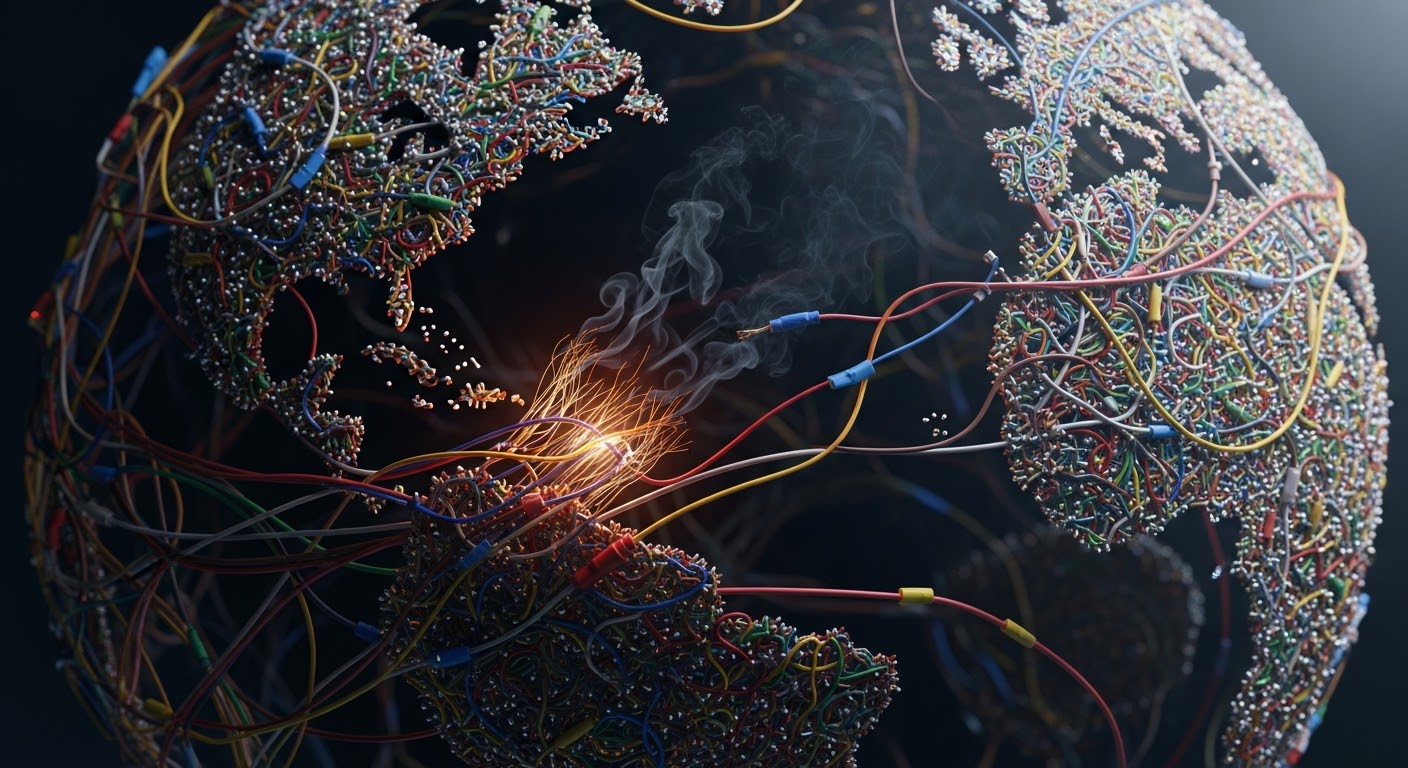
The True Cost of Tech: How Your iPhone 17 Pro Hurts the Planet
Discover the hidden environmental cost of modern tech. From mining to e-waste, learn how your iPhon…

Apple iPhone 17 Pro (2025): Design, Camera, Features & Price in Nepal
Experience the power of innovation with the new Apple iPhone 17 Pro — featuring the A19 Pro chip, 4…

Why the MacBook Is Trending in India — 2025 Analysis
Discover why the MacBook is trending across India in 2025. Explore M5 chip features, pricing, and h…
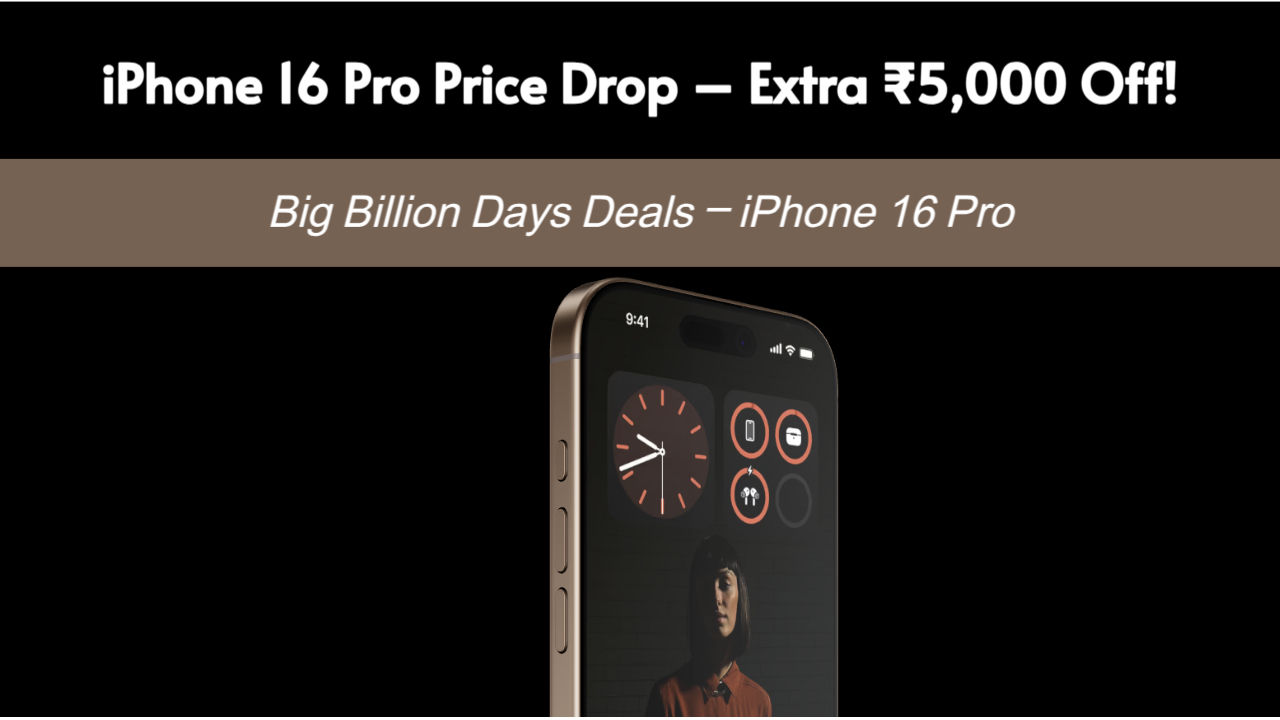
Apple iPhone 16 Pro Price Drop in India 2025 | Flipkart Deals & Cashback Offers
Check out the latest Apple iPhone 16 Pro price drop in India. Get up to ₹5,000 off, cashback with S…

iPhone 17, 17 Pro Max, 17 Pro, and iPhone Air Price in Nepal (2025 Update)
Discover the latest iPhone 17, iPhone 17 Pro, iPhone 17 Pro Max, and iPhone Air prices in Nepal wit…
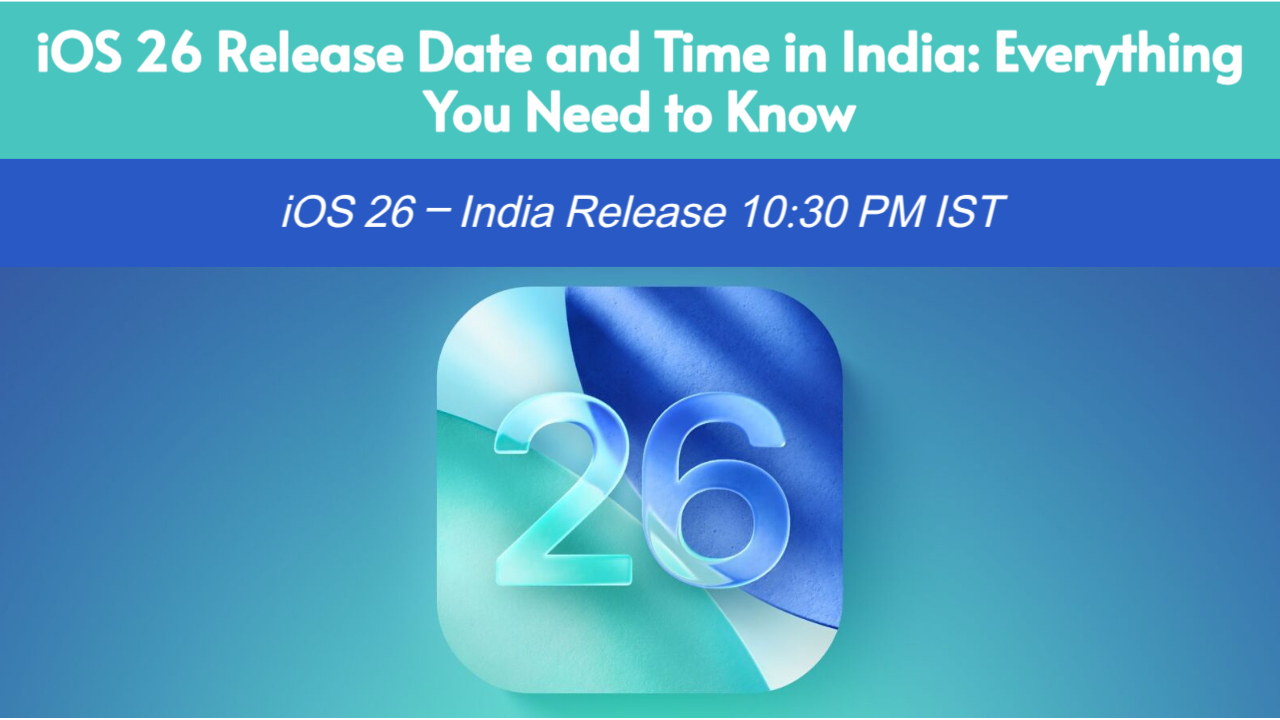
iOS 26 Release Date and Time in India | Eligible iPhones & New Features
Apple is releasing iOS 26 in India tonight at around 10:30 PM IST. Learn about the official release…

Apple iPhone 16 Pro Max Price Drop in India – Why It’s Trending
Apple iPhone 16 Pro Max is trending in India due to huge discounts and new model anticipation. Shou…

iOS 18.6.1 Update: Blood Oxygen Returns but Users Report Issues
Apple has released iOS 18.6.1 in the U.S., reintroducing the Blood Oxygen feature for Apple Watch u…

Apple iPhone 17 Pro Trending in Pakistan: Rumors, Price & Launch Expectations
The Apple iPhone 17 Pro is suddenly trending in Pakistan with a 500% spike in searches. Discover th…