Mobile बाट facebook मा live stream गर्ने Best way
admin | June 12, 2023
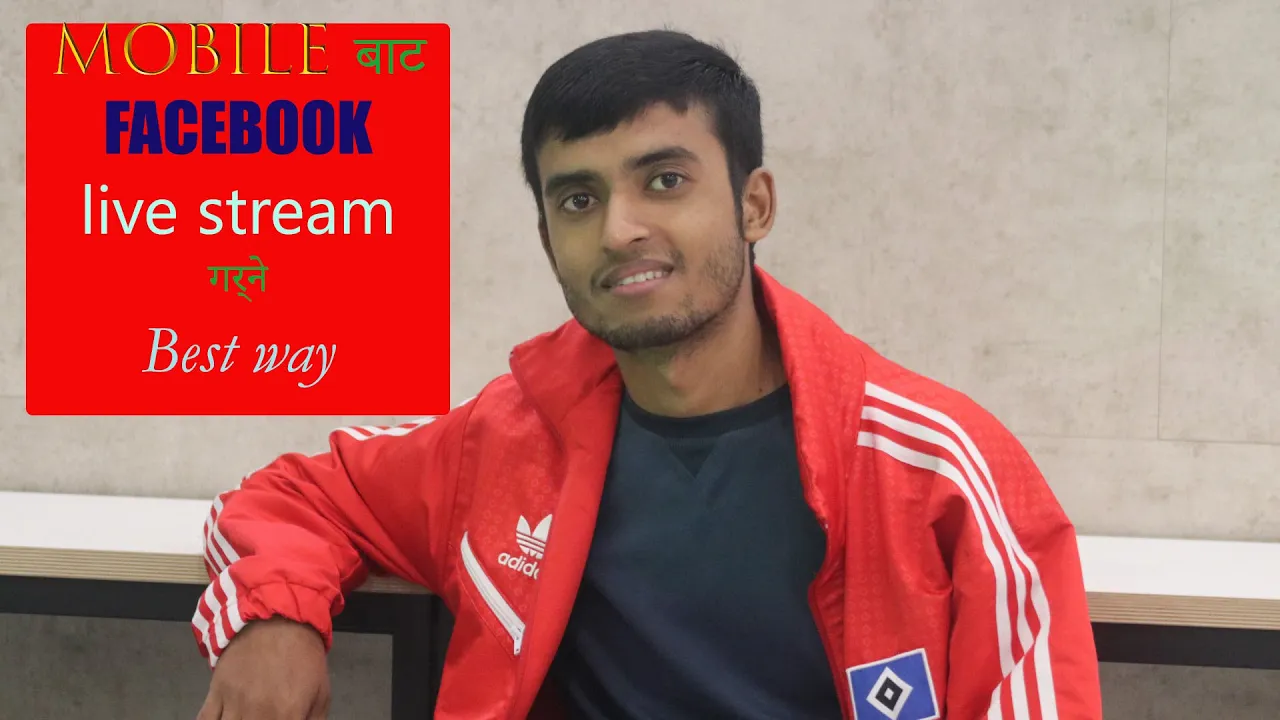
To use GoStream for live streaming on Facebook from your mobile device, follow these steps:
1. Download and install the GoStream app: Go to your mobile app store (Google Play Store for Android or App Store for iOS) and search for "GoStream." Download and install the app on your device.
2. Open the GoStream app: Once installed, open the GoStream app on your mobile device.
3. Sign in or create an account: You may be prompted to sign in or create a GoStream account using your email, Google, or Facebook credentials. Follow the on-screen instructions to complete the process.
4. Connect GoStream to your Facebook account: In the GoStream app, navigate to the settings or account section and find the option to connect your Facebook account. Tap on it and authorize GoStream to access your Facebook account.
5. Set up your live stream: After connecting your Facebook account, go back to the main screen of the GoStream app. Tap on the "+" or "Create New" button to start setting up your live stream.
6. Configure stream settings: In the live stream setup screen, you can customize various settings such as stream title, description, privacy settings, and camera options. Ensure that you select the appropriate Facebook page or profile you want to stream to.
7. Start the live stream: Once you have configured the settings, tap on the "Go Live" or similar button to start the live stream. The GoStream app will begin broadcasting the video feed from your device's camera to your Facebook page or profile.
8. Interact with viewers: During the live stream, you can see comments and reactions from your viewers on the GoStream app. Engage with your audience by responding to their comments and making the live stream interactive.
9. End the live stream: When you're ready to end the live stream, tap on the "End" or "Stop" button within the GoStream app. The stream will be stopped, and the video will be saved to your Facebook page or profile for future viewing.
Note: It's always a good practice to test your live stream setup before broadcasting to a large audience. Ensure you have a stable internet connection and sufficient battery life on your mobile device for the duration of the live stream.
0 COMMENTS:

Is Spotify Down in the United States? Real-Time Status, Causes & Fixes (2025 Guide)
Is Spotify down in the United States? Learn how to check Spotify’s real-time status, understand the…
Apple & Tim Cook’s Vision for India: Growth, Strategy & Future
Explore how Apple and Tim Cook are shaping India’s tech future through manufacturing, retail expans…

Satya Nadella: India’s Influence on Microsoft’s Global Rise
Discover how Satya Nadella’s Indian roots shaped his leadership at Microsoft and influenced the com…
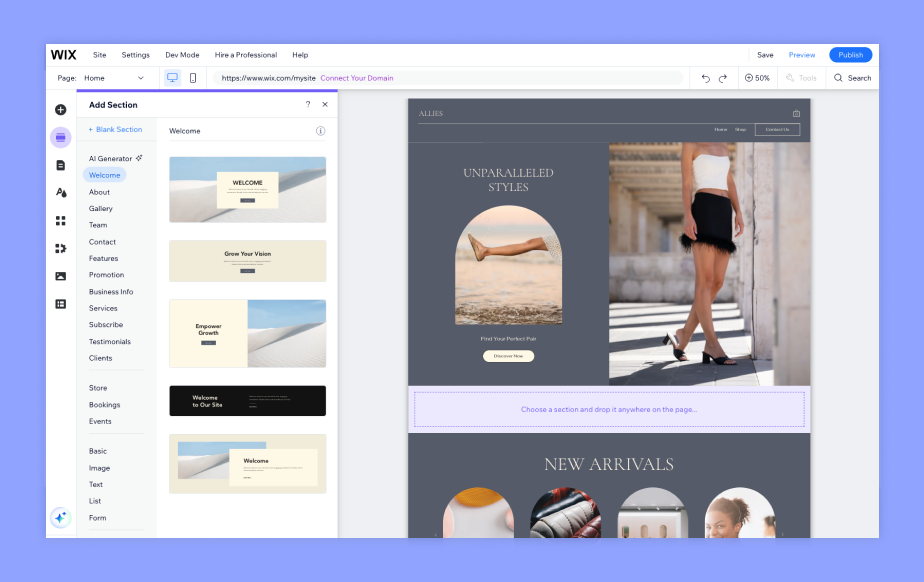
Best Website Builder in 2025: How to Choose the Right Platform
Discover the top website builders of 2025 and learn how to choose the right platform for your busin…
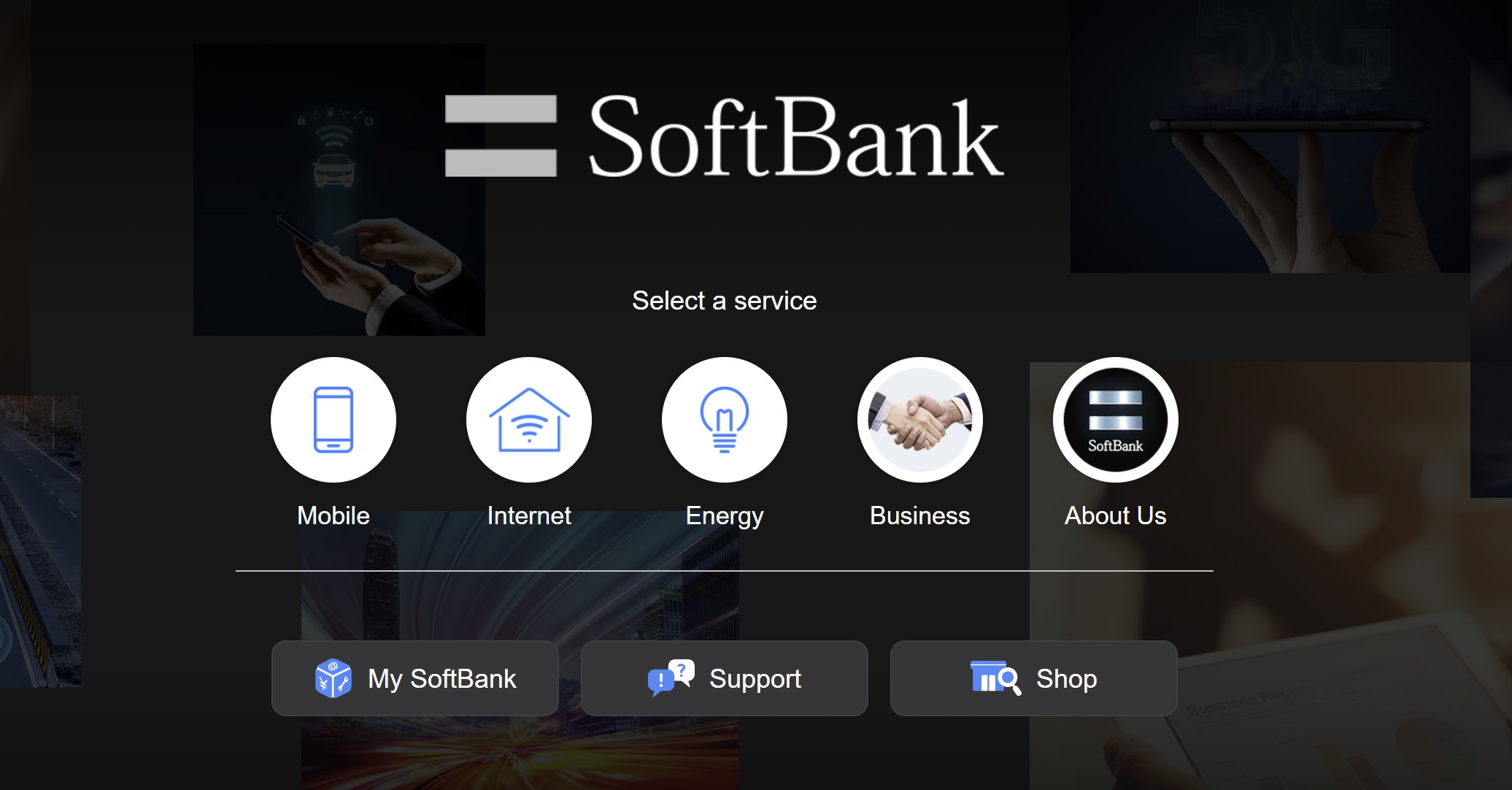
SoftBank in 2025: How Japan’s Tech Giant Is Powering the AI Future
SoftBank’s 2025 strategy marks a new era of AI investment and innovation. Explore how Japan’s tech …

JioHotstar: India’s Biggest OTT Merger Changing Digital Entertainment
Discover how JioHotstar — the merger of Disney+ Hotstar and JioCinema — is transforming India’s OTT…
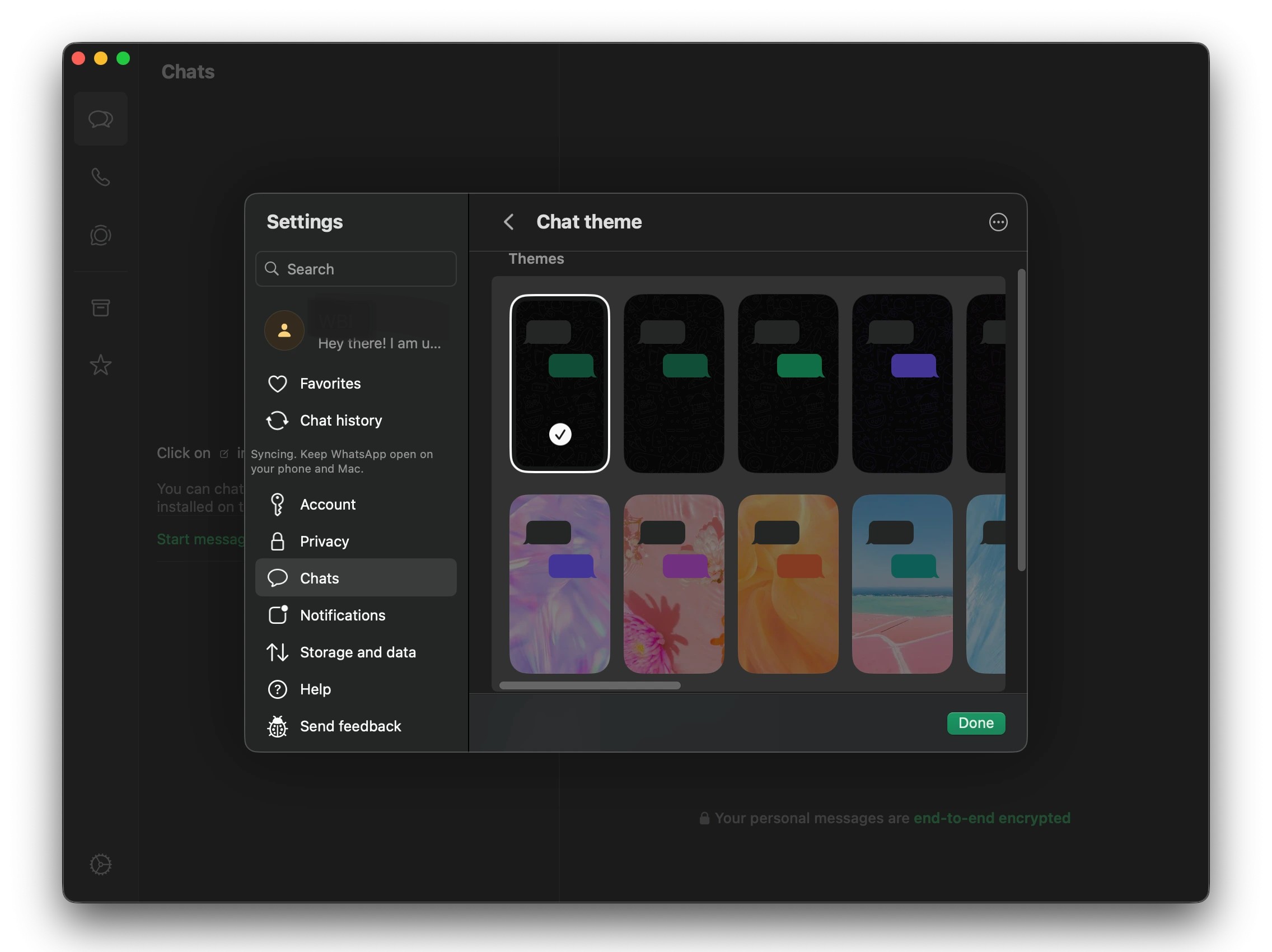
WhatsApp Mac Chat Themes – How to Customize Chats with Color and Style
WhatsApp has launched Chat Themes for Mac users, letting you personalize your chats with custom col…

Black Friday Deals 2025 – The Future of Smart Shopping and Global Trends
Discover how Black Friday 2025 is redefining the way people shop worldwide. From mobile-first sales…

Canva and Affinity: A New Era of Professional Design Tools Begins
Canva’s acquisition of Affinity marks a new chapter in design. Discover how this merger reshapes cr…
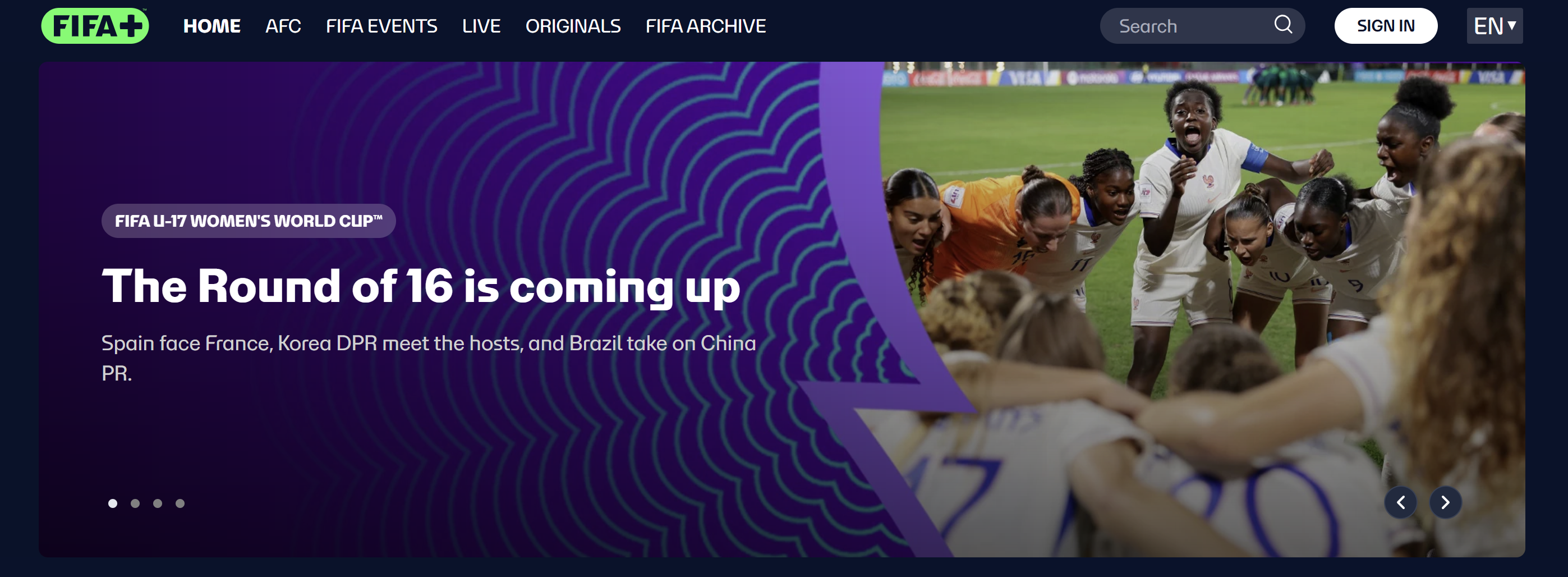
FIFA+ Live Streaming | Watch Free Football Matches Online on LiveFIFA
Watch live football matches, highlights, and classic games on FIFA+. Discover how LiveFIFA and FIFA…