Pixel Theme Packs: One-Tap Customization for Your Google Phone
bigsansar | Nov. 7, 2025
In today’s digital world, smartphones are no longer just communication tools — they have become extensions of our personal identity. From wallpapers to notification tones, the way our phone looks and feels reflects who we are. It’s no surprise that people constantly seek new ways to customize their devices. In this context, Google’s latest feature, the Pixel Theme Packs, has captured global attention for offering a fresh, effortless way to personalize your Pixel phone.
The Pixel Theme Packs feature introduces a new kind of customization experience designed exclusively for Pixel users. Through this system, users can change wallpapers, icons, system colors, clock styles, and even notification sounds all at once. What makes it stand out is its simplicity — with just a single tap, your entire phone’s interface transforms into a new, cohesive theme. This eliminates the need to adjust each setting manually, saving both time and effort.
The reason this feature is trending right now is that Google has recently rolled out the “Theme Packs” app on the Play Store for Pixel devices. Currently, it is available for the Pixel 6 and newer models. The first launch coincided with the movie Wicked: For Good!, and Google collaborated with the film to release three themed styles: For Good, Glinda, and Elphaba. This partnership hints that Google is moving toward connecting its Pixel design ecosystem with entertainment and seasonal branding campaigns, adding a creative flair to personalization.
Using the Theme Packs app is straightforward. Once downloaded from the Play Store, users can open the app and choose from the available themes. When a theme is applied, it simultaneously updates wallpapers, icon styles, and system sounds. However, early users have reported that while the app is available for installation, full functionality might require an upcoming system update. This suggests that Google is still in the process of fully integrating the feature into its devices.
The benefits of Theme Packs are clear. It saves time by combining multiple customization steps into one. It also enhances the overall experience for users who enjoy refreshing their device’s look frequently. More importantly, it gives Pixel phones a modern identity — one that balances minimalism with creativity. For Google, this marks a strategic step forward in competing with other smartphone brands that have long offered robust theme customization options.
However, there are still some limitations to consider. At present, the feature is exclusive to Pixel phones, meaning users of other Android devices cannot access it. The available themes are pre-designed, offering limited flexibility for those who prefer creating completely custom looks. Additionally, some sources suggest that premium, paid themes may arrive in future updates. While this could add more variety, it also means that not all features will remain free.
Ultimately, the Pixel Theme Packs represent more than just a new way to decorate your phone — they embody a vision of effortless personalization. Google’s approach combines aesthetic simplicity with convenience, ensuring that even non-tech-savvy users can enjoy transforming their devices with minimal effort. Though still in its early stages, this feature could redefine how Android users think about customization.
In conclusion, Pixel Theme Packs symbolize a small yet significant innovation in mobile personalization. When the app becomes fully functional across all Pixel devices, it will allow users to reimagine not just their home screens but their entire phone experience. With a single tap, your Pixel could look and feel brand new — proving that sometimes, transformation doesn’t require complexity, just good design.
0 COMMENTS:
Pixel Theme Packs: One-Tap Customization for Your Google Phone
Discover Google’s new Pixel Theme Packs — a one-tap way to change your wallpaper, icons, and sounds…
Google Pixel 10 Review 2025: AI-Powered Smartphone That Redefines the Future
Discover the all-new Google Pixel 10 featuring the Tensor G5 chip, AI-driven Magic Cue and Camera C…
Google Pixel 9 Review: AI Power Meets Elegant Design
Discover the new Google Pixel 9 with advanced AI, stunning design, powerful camera, and Tensor G4 c…

Jio Google Gemini Pro – The Future of AI by Google DeepMind
Discover how Jio and Google bring Gemini Pro AI to millions. Explore its features, reasoning power,…
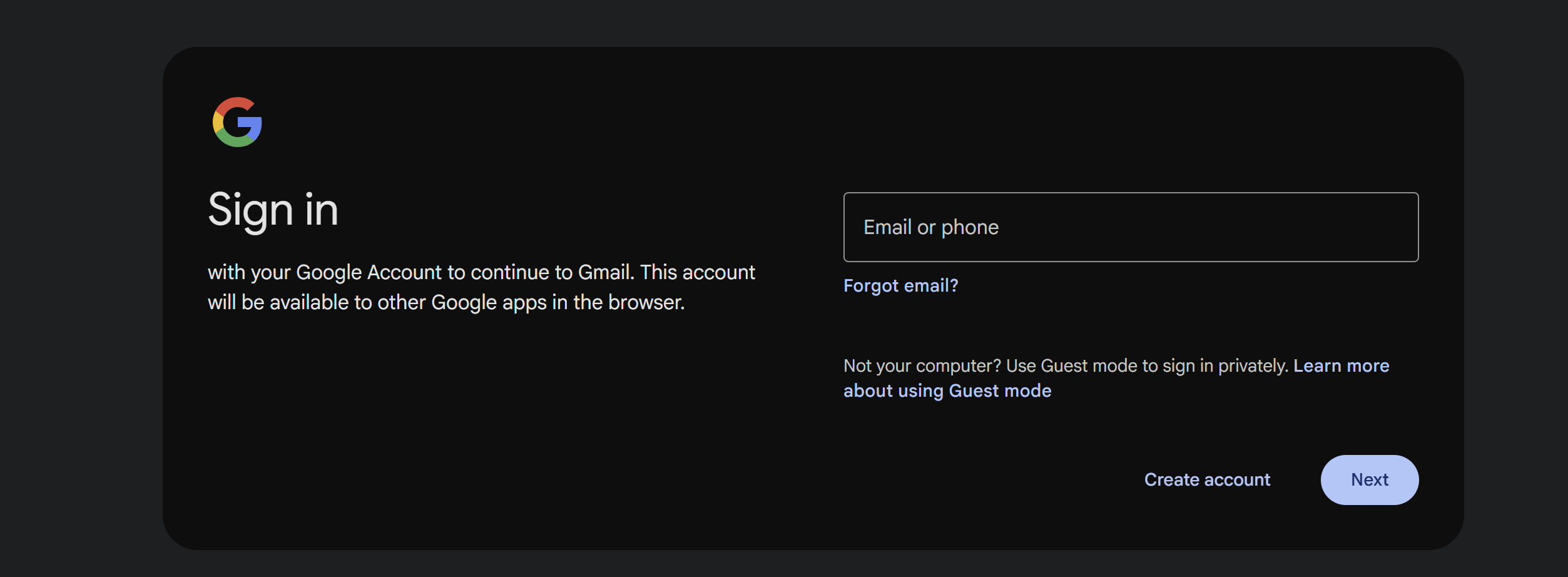
Gmail Password Leak 2025: What Really Happened & How to Stay Safe
A massive data dump exposed millions of login credentials, including Gmail users. Learn what really…

Google Password Manager: Features, Updates & Why It’s Trending in India
Discover what’s new in Google Password Manager, why it's trending in India, and whether it's the ri…

Google Photos Unveils New AI Features and Pauses 'Ask Photos' Rollout
Explore the latest updates to Google Photos, including enhanced AI editing tools and the temporary …
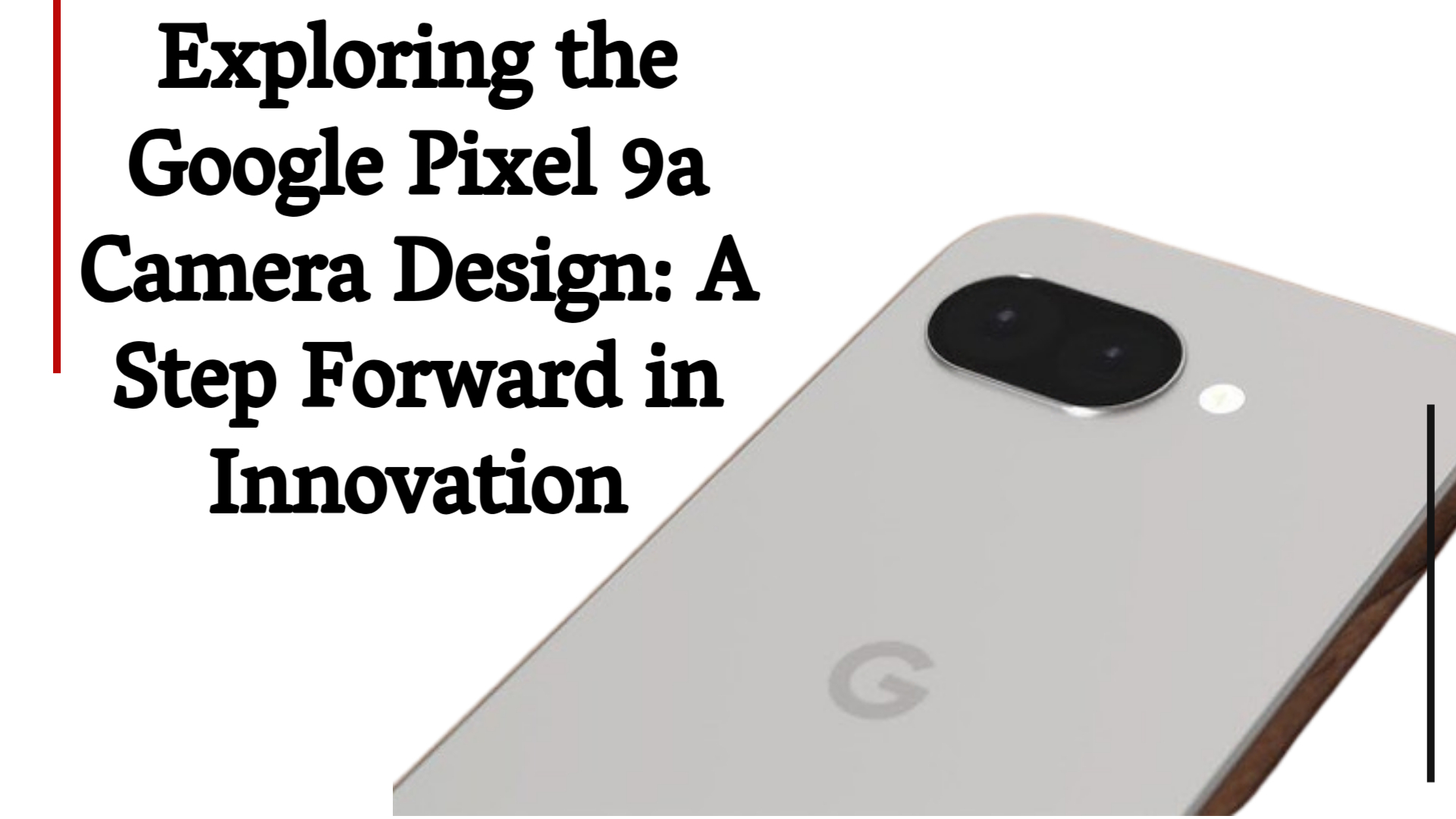
Exploring the Google Pixel 9a Camera Design: A Step Forward in Innovation
2025-06-07 03:59:24.874882+00:00